
So you’ve got tons of data, but what do you do with it? Enter Power BI, an innovative tool that offers businesses the opportunity to harness the power of artificial intelligence (AI) to transform their data into valuable insights. With Power BI AI, you can unlock the full potential of your data, making it more meaningful, actionable, and profitable. In this article, we’ll explore how Power BI AI can revolutionize the way you analyze and visualize your data, helping you make smarter decisions and stay one step ahead of the competition. Get ready to take your data analysis to the next level, all with the help of AI.
Overview of AI in Power BI
Introduction to AI in Power BI
Power BI, Microsoft’s business intelligence tool, has revolutionized data analysis and visualization. In recent years, Power BI has incorporated artificial intelligence (AI) capabilities, bringing a new level of sophistication and efficiency to data transformation and analysis. AI in Power BI enables users to extract valuable insights from complex datasets, make informed decisions, and uncover patterns and trends that may have otherwise gone unnoticed. This article provides a comprehensive overview of AI in Power BI, exploring its benefits, use cases, and various features.
Benefits of using AI in Power BI
Integrating AI into Power BI brings a multitude of benefits to businesses and individuals alike. Firstly, AI enables automated data transformation, cleaning, and preprocessing, saving valuable time and effort. With AI-powered visualizations, data presentations become more engaging and easier to comprehend, enabling better decision-making. Additionally, AI in Power BI enables advanced analytics capabilities, such as predictive modeling, forecasting, and data segmentation, allowing users to uncover valuable insights and make accurate projections. Moreover, AI-powered chatbots and natural language processing (NLP) capabilities further enhance the user experience, making it easier to interact with and derive insights from data.
Use cases for AI in Power BI
AI in Power BI finds application across various industries and domains. For example, in retail, AI can be used to analyze customer buying patterns and preferences, allowing businesses to optimize inventory and make personalized offers. In finance, AI can assist with fraud detection and risk assessment, providing actionable insights for risk mitigation. Healthcare professionals can leverage AI in Power BI to analyze patient data, predict disease outcomes, and improve diagnosis accuracy. These are just a few examples of the real-world use cases where AI in Power BI can drive enhanced decision-making and business outcomes.
Getting Started with Power BI AI
Installing and setting up Power BI AI
To get started with Power BI AI, users need to have Power BI Desktop or access to Power BI services. Power BI Desktop can be downloaded from the official Microsoft website, while Power BI services can be accessed through an Office 365 subscription or a standalone Power BI Pro account. Once Power BI is installed, users can access the AI features within the software.
Understanding the key features of Power BI AI
Power BI AI offers a range of features that enable users to transform and analyze data effectively. Some key features include automated data cleaning and preprocessing, data normalization and standardization, and handling missing data. These features streamline the data preparation process, ensuring that datasets are ready for analysis without requiring extensive manual intervention.
Exploring the AI capabilities in Power BI
Power BI AI incorporates advanced analytics capabilities, including predictive analytics and forecasting. Users can build and deploy predictive models to uncover patterns, trends, and make accurate predictions. Additionally, Power BI AI allows for data segmentation and clustering, enabling users to identify distinct groups or clusters within their datasets. Feature engineering is another powerful capability of Power BI AI, which helps create new variables or features based on existing data, enhancing the accuracy of predictive models.

Data Transformation with Power BI AI
Automated data cleaning and preprocessing
In traditional data analysis, a significant amount of time is often spent on data cleaning and preprocessing tasks, such as removing duplicates, handling missing data, and transforming data formats. Power BI AI automates these processes, saving valuable time and effort. The automated data cleaning feature in Power BI AI identifies and removes duplicates and irrelevant data points, ensuring data quality. Additionally, advanced algorithms can impute missing data, reducing the impact on the analysis.
Data normalization and standardization
Data normalization and standardization are crucial steps in preparing data for analysis. Power BI AI provides functions and tools to normalize and standardize data, ensuring consistency and comparability across different variables. By transforming variables to a common scale or distribution, users can make fair comparisons and avoid biases in their analyses.
Handling missing data with AI in Power BI
Missing data is a common challenge in data analysis, and Power BI AI offers various approaches to handle this issue. Through advanced imputation techniques, AI algorithms can estimate and fill in missing values based on patterns in the data. This reduces the impact of missing data on the analysis and enables users to work with more complete datasets.
Advanced Data Transformations with Power BI AI
Predictive analytics and forecasting
Power BI AI empowers users to perform predictive analytics and forecasting, allowing them to make data-driven predictions about future outcomes. By leveraging historical data, users can build predictive models that identify patterns, correlations, and trends. These models can be used to forecast sales, project future trends, and make informed decisions based on data-driven insights.
Segmentation and clustering of data
Segmentation and clustering are powerful techniques to group similar data points together based on certain characteristics. Power BI AI offers segmentation and clustering capabilities, enabling users to identify distinct clusters or groups within their datasets. This can be particularly useful for customer segmentation, identifying target markets, or analyzing consumer behavior.
Feature engineering with AI in Power BI
Feature engineering involves creating new features or variables from existing data to improve the accuracy and performance of predictive models. Power BI AI provides tools and functions to perform feature engineering, allowing users to derive new insights or create new dimensions from their data. By engineering relevant features, users can enhance the predictive power of their models and improve the quality of their analyses.
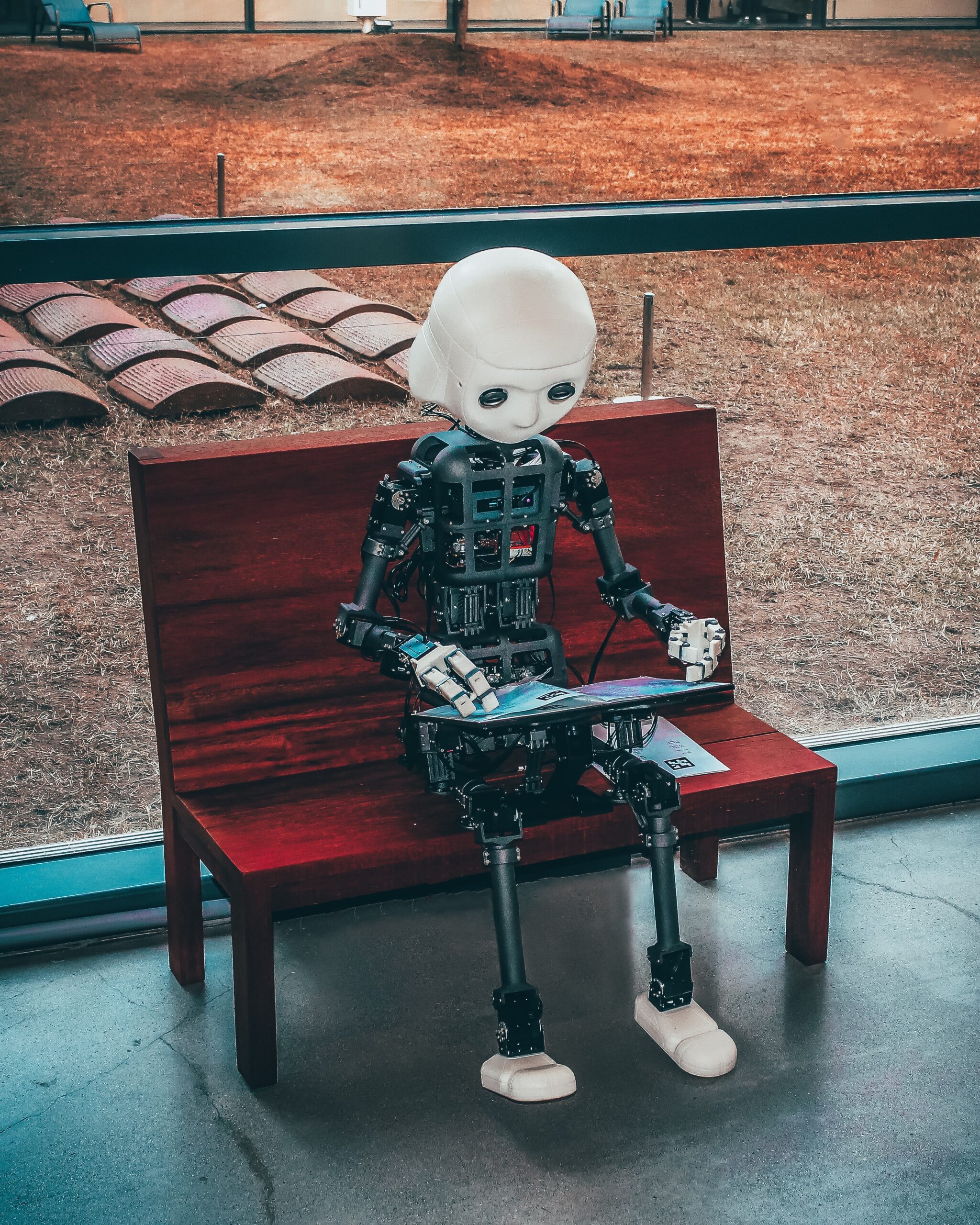
Leveraging AI Visualizations in Power BI
Understanding AI-powered visualizations in Power BI
AI-powered visualizations in Power BI enhance the data visualization experience by automatically recommending the most appropriate visualizations based on the data being analyzed. This feature is particularly useful when dealing with large datasets or complex relationships between variables. AI-powered visualizations help users interpret and explore their data more effectively, enabling better insights and decision-making.
Using custom AI visuals in Power BI
Power BI allows users to leverage custom AI visuals created by developers or data scientists. These custom visuals integrate AI algorithms and techniques directly into Power BI, providing additional capabilities beyond the built-in AI features. With custom AI visuals, users can create unique and tailored visualizations that suit their specific analysis requirements.
Exploring the benefits of AI-infused visualizations
AI-infused visualizations in Power BI offer several benefits. Firstly, they enable users to interactively explore and navigate through complex datasets, making it easier to uncover patterns and insights. Secondly, AI-infused visualizations simplify the process of data interpretation by automatically highlighting key findings and trends. Moreover, these visualizations help users communicate their data effectively by presenting information in a visually compelling manner.
Natural Language Processing in Power BI AI
Introduction to natural language processing
Natural Language Processing (NLP) is a branch of AI that focuses on the interaction between computers and human language. Power BI AI incorporates NLP capabilities, allowing users to interact with their data using natural language queries and commands. Instead of writing complex code or queries, users can simply ask questions in plain English or another language, and Power BI AI will analyze and interpret the queries to provide relevant answers and insights.
Building AI-powered chatbots with Power BI
With the NLP capabilities of Power BI AI, users can build AI-powered chatbots that interact with data and provide real-time insights. Chatbots can be trained to understand specific business or industry-specific terminology and answer user queries accordingly. These chatbots can assist users in exploring data, performing ad-hoc analysis, or providing interactive dashboards and reports.
Performing sentiment analysis on textual data
Sentiment analysis is a valuable technique for analyzing the emotional tone and sentiment expressed in textual data, such as customer feedback or social media posts. Power BI AI can perform sentiment analysis on textual data, allowing users to gain insights into customer opinions, brand perception, and overall sentiment. This information can be used to make informed decisions and identify areas for improvement.

AI-Enabled Data Insights in Power BI
Automated anomaly detection with AI
Power BI AI enables automated anomaly detection, which is the process of identifying unusual or unexpected patterns in data. By leveraging AI algorithms, Power BI can automatically detect anomalies in real-time or historical datasets, providing early warnings of potential issues or opportunities. This helps businesses identify and address anomalies promptly, leading to improved decision-making and proactive problem-solving.
Identifying patterns and trends in data
AI in Power BI facilitates the identification of patterns and trends within datasets, allowing users to gain a deeper understanding of their data. By automatically analyzing vast amounts of data, Power BI AI can uncover hidden patterns and correlations that may not be apparent to the human eye. This enables users to make data-driven decisions and leverage identified trends for strategic planning.
Creating intelligent alerts and notifications
Power BI AI empowers users to create intelligent alerts and notifications based on predefined criteria or thresholds. By setting up alerts, users can receive notifications when certain conditions or events occur in their data. For example, users can receive alerts when sales exceed a specific threshold or when a product inventory reaches a critical level. These intelligent alerts ensure that critical information is delivered in a timely manner, enabling proactive action and decision-making.
Data Governance and Privacy in Power BI AI
Ensuring data privacy and security
Data privacy and security are paramount considerations when working with AI and data analytics. Power BI AI incorporates robust security features, including advanced encryption and access controls, to protect sensitive data. Additionally, Power BI allows administrators to define and enforce data privacy policies, ensuring compliance with regulations such as the General Data Protection Regulation (GDPR).
Complying with data governance regulations
Data governance is essential for organizations to ensure data quality, integrity, and compliance. Power BI AI supports data governance by providing features for data lineage, data cataloging, and metadata management. These features enable organizations to track the source and lineage of data, maintain data dictionaries, and ensure compliance with data governance regulations.
Managing access and permissions for AI-enabled data
Power BI AI allows for fine-grained access control and permissions management to safeguard AI-enabled data. Administrators can define user roles and privileges, limiting access to sensitive data and AI models. By managing user access and permissions, organizations can maintain data confidentiality and ensure that only authorized individuals can access and analyze AI-enabled data.
Integrating AI Models with Power BI
Using pre-built AI models in Power BI
Power BI AI offers pre-built AI models that can be easily integrated into data analysis workflows. These pre-built models cover a wide range of applications, such as image recognition, natural language processing, and predictive analytics. By leveraging these models, users can accelerate their AI initiatives without the need for extensive development or coding efforts.
Developing custom AI models for Power BI
For more specialized or industry-specific applications, Power BI AI allows users to develop custom AI models. This involves training machine learning algorithms on specific datasets to create models tailored to the organization’s unique requirements. With custom AI models, users can extract domain-specific insights and take advantage of advanced analytics capabilities in Power BI.
Deploying and scoring AI models within Power BI
Power BI enables users to deploy and score AI models directly within the platform. This means that users can apply their trained models to new data and generate predictions, classifications, or other AI outputs seamlessly. By scoring AI models within Power BI, users can easily incorporate AI insights into their visualizations and analysis, enhancing the overall data transformation process.
Conclusion
Summary of the benefits of Power BI AI
Power BI AI brings numerous benefits to the table, revolutionizing the way data is transformed, analyzed, and visualized. With its automated data cleaning and preprocessing capabilities, users can save time and effort. Advanced analytics features, such as predictive modeling and forecasting, allow for accurate predictions and better decision-making. AI-powered visualizations and natural language processing enhance the user experience, making data analysis more intuitive and interactive. Overall, Power BI AI empowers users to extract valuable insights, improve data-driven decision-making, and drive business success.
Future trends and advancements in Power BI AI
As AI continues to evolve, we can expect Power BI AI to embrace new trends and advancements. We may witness the integration of cutting-edge AI technologies, such as deep learning and reinforcement learning, into the Power BI ecosystem. There will likely be enhancements in natural language processing, enabling more context-aware interactions and insights. Additionally, advancements in automated machine learning and AI model generation will make AI more accessible to a wider range of users.
Final thoughts on transforming data with Power BI AI
Power BI AI has proven to be a game-changer in data transformation and analysis. Its powerful AI capabilities enable users to uncover hidden insights, make data-driven decisions, and ultimately transform their businesses. Whether you are a business professional, data analyst, or a data scientist, Power BI AI provides the tools and features necessary to excel in the world of data analytics. Embrace the power of AI in Power BI and unlock the true potential of your data.



