
When it comes to the world of artificial intelligence, Google is a key player that continues to push the boundaries of innovation. With the launch of the Google AI Platform, they have opened up a world of possibilities for developers and data scientists. This platform offers a comprehensive set of tools and services that allow users to build, train, and deploy machine learning models at scale. Whether you’re a beginner or an expert in AI, Google AI Platform provides an accessible and powerful solution to explore and unleash the potential of artificial intelligence.
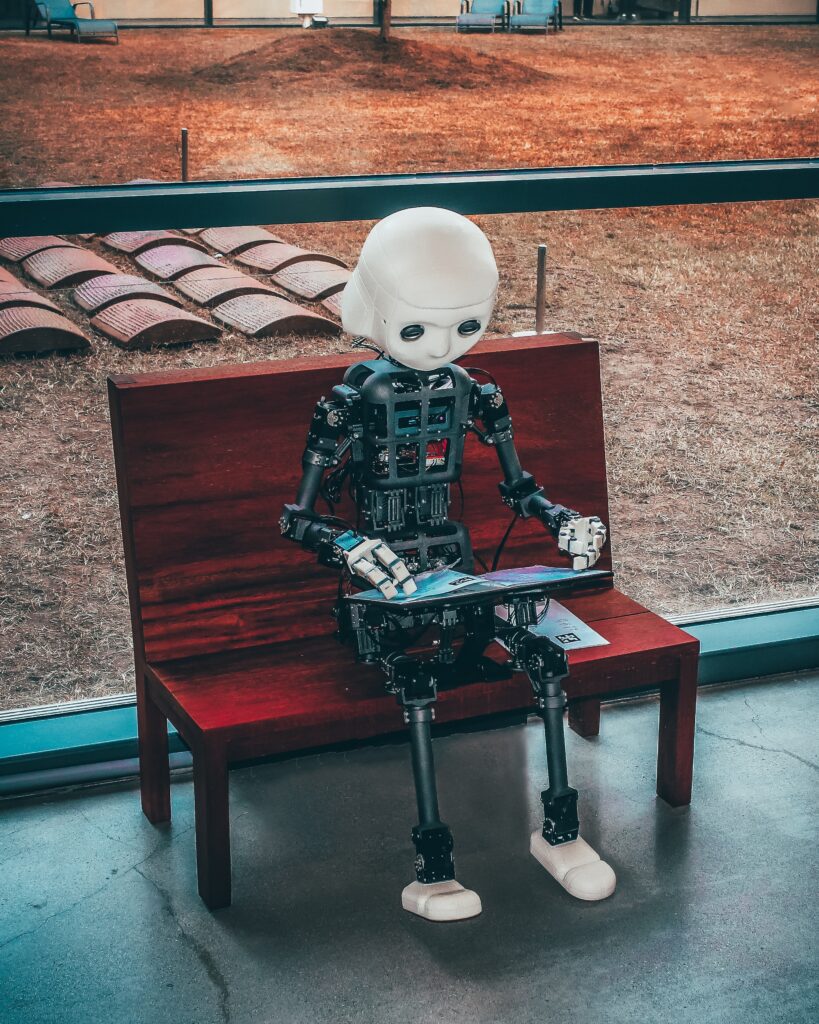
Overview
What is Google AI Platform?
Google AI Platform is a cloud-based platform that allows you to develop, train, and deploy machine learning models at scale. It provides a range of tools and services to help streamline the entire machine learning workflow, from data management to model development, and from deployment to monitoring. With Google AI Platform, you can easily access powerful algorithms, manage and preprocess your data, and collaborate with team members to build and deploy cutting-edge machine learning models.
Features of Google AI Platform
Google AI Platform comes with a wide range of features designed to support the entire machine learning lifecycle. Some of the key features include:
-
Data Management: Google AI Platform provides tools for importing and exporting data, as well as data labeling and annotation. It also offers capabilities for data preprocessing and cleaning, making it easier to prepare your data for model development.
-
Model Development: With Google AI Platform, you can choose from a variety of frameworks to build and train your models. It also offers hyperparameter tuning capabilities to help optimize your models, as well as monitoring and debugging tools to ensure their performance.
-
Model Deployment: Once your model is ready, Google AI Platform allows you to create a deployment package and deploy your model at scale. It offers features for scaling and managing deployments, making it easier to handle real-time prediction requests.
-
Predictions and Inference: Google AI Platform allows you to make predictions on trained models, both for individual instances and in batch mode. You can also perform online predictions on real-time data, enabling you to integrate machine learning capabilities into your applications.
-
Model Monitoring: To ensure the performance of your models, Google AI Platform provides tools for evaluating model performance and monitoring model metrics. It also offers alerts and notifications to help you stay informed about any potential issues.
-
AutoML Integration: Google AI Platform offers integration with AutoML, allowing you to leverage automated machine learning capabilities. You can use AutoML on AI Platform for tasks such as automated model selection and automated hyperparameter tuning.
-
ML Pipelines: Google AI Platform enables you to build end-to-end ML pipelines, making it easier to collect and analyze data, as well as train and deploy models. It provides a streamlined workflow that helps you automate and scale your machine learning processes.
-
Collaboration and Versioning: With Google AI Platform, you can collaborate with team members on model development, leveraging features such as shared notebooks and collaborative model training. It also allows you to version models and experiments, making it easier to track changes and iterations.
Now that we have a general understanding of Google AI Platform and its features, let’s dive into the details of each component and explore how to get started.
Getting Started
Setting up a Google Cloud account
To get started with Google AI Platform, you’ll need to set up a Google Cloud account. If you don’t have one already, you can easily create one by following the steps provided on the Google Cloud website. Once you have your account set up, you’ll have access to the various services and tools offered by Google Cloud, including Google AI Platform.
Creating a project
After setting up your Google Cloud account, you’ll need to create a project to host your machine learning models and experiments. A project acts as a container for your resources, allowing you to group and manage them effectively. Creating a project is a simple process that can be done through the Google Cloud Console. Once you have your project created, you can proceed with enabling the AI Platform API.
Enabling AI Platform API
To use Google AI Platform, you’ll need to enable the AI Platform API for your project. Enabling the API allows you to access the various features and services provided by Google AI Platform. This can be done through the Google Cloud Console by navigating to the API Library and searching for “AI Platform API”. Once enabled, you’ll be able to use the AI Platform API to interact with Google AI Platform programmatically.
Installing necessary tools and libraries
Before you can start building and training machine learning models on Google AI Platform, you’ll need to install the necessary tools and libraries on your development machine. This typically includes tools such as the Google Cloud SDK, which provides command-line access to Google Cloud services, as well as libraries like TensorFlow or PyTorch for building your models. Detailed installation instructions can be found in the Google AI Platform documentation, tailored to your specific development environment.
Now that you have your Google Cloud account set up, your project created, the AI Platform API enabled, and the necessary tools and libraries installed, you’re ready to dive into the different components of Google AI Platform and start building your machine learning models.
Data Management
Importing and exporting data
One of the key tasks in machine learning is managing your data. Google AI Platform provides tools and services to make importing and exporting data seamless. You can easily import data from various sources, such as Google Cloud Storage or BigQuery, using the provided APIs or the Google Cloud Console. Similarly, exporting data can be done with ease, enabling you to move your data across different platforms or share it with others.
Data labeling and annotation
Labeling and annotating data is often a crucial step in training machine learning models. Google AI Platform offers tools for data labeling and annotation, allowing you to annotate your data with precise labels and metadata. These tools provide a user-friendly interface that enables you to easily annotate your data with various labels, such as bounding boxes, polygons, or text labels. The annotated data can then be used to train your models and improve their accuracy.
Data preprocessing and cleaning
Before training your machine learning models, it’s essential to preprocess and clean your data to ensure its quality and suitability for training. Google AI Platform provides a range of preprocessing and cleaning capabilities to help you with this task. You can leverage powerful libraries like TensorFlow Transform or Dataflow for preprocessing tasks such as feature scaling, normalization, or handling missing values. These tools enable you to create efficient data pipelines and ensure the data is properly prepared for model development.
Model Development
Choosing a framework
When it comes to model development, Google AI Platform offers support for a variety of frameworks, including TensorFlow, PyTorch, and scikit-learn. You can choose the framework that best fits your needs and expertise. Each framework comes with its own set of libraries and tools that make it easier to build and train your models. Detailed documentation and tutorials are available for each framework, helping you get started quickly.
Creating and training models
With your chosen framework, you can start creating and training your machine learning models on Google AI Platform. The platform provides a flexible and scalable infrastructure to handle large-scale training jobs, allowing you to train models on distributed clusters of machines. You can leverage the power of GPUs or TPUs for accelerated training, significantly reducing the training time. Google AI Platform also offers APIs and libraries to simplify model development and training, making it easier for both beginners and experienced machine learning practitioners.
Hyperparameter tuning
Optimizing the hyperparameters of your models is a crucial step in achieving good performance. Google AI Platform provides built-in hyperparameter tuning capabilities, allowing you to automate the process of finding the best hyperparameter values for your models. You can specify the hyperparameters to tune, define the search space, and let the platform handle the rest. This saves you time and effort, as you no longer need to manually experiment with different hyperparameter configurations.
Monitoring and debugging
During model development and training, it’s important to monitor and debug your models to ensure their performance and correctness. Google AI Platform offers tools for monitoring various metrics during training, such as loss and accuracy. You can visualize these metrics in real-time and analyze the behavior of your models. Additionally, the platform provides debugging capabilities to help you identify and fix any issues in your code or models. With these monitoring and debugging tools, you can ensure your models are performing optimally and troubleshoot any problems that arise.

Model Deployment
Creating a deployment package
Once your model is trained and ready for deployment, you’ll need to create a deployment package. This package contains everything necessary to serve your model on Google AI Platform. It typically includes the trained model, the required dependencies, and any custom code or scripts. Google AI Platform provides guidelines and best practices for creating deployment packages, ensuring that your models can be easily deployed and scaled.
Deploying a model on AI Platform
Deploying a model on Google AI Platform is a straightforward process. You can use the AI Platform API or the Google Cloud Console to create a model resource and deploy your model. The platform takes care of managing the infrastructure required to serve your model, such as autoscaling and load balancing. You can also configure the deployment to handle real-time prediction requests or schedule batch prediction jobs. With Google AI Platform, you can easily make your machine learning models accessible and available for prediction.
Scaling and managing deployments
As your deployment becomes more popular and receives more prediction requests, you may need to scale it to handle the increased load. Google AI Platform allows you to scale your deployments easily, either manually or automatically. You can configure autoscaling policies to adjust the number of instances based on the prediction load. Additionally, the platform provides monitoring and logging capabilities to help you manage and troubleshoot your deployments effectively. With these features, you can ensure your models are highly available and performant.
Predictions and Inference
Making predictions on trained models
Once your model is deployed on Google AI Platform, you can start making predictions on it. You can use the AI Platform API or client libraries to send prediction requests and receive the corresponding predictions. The platform handles the infrastructure and scaling required to serve predictions efficiently. Making predictions on trained models is useful for a wide range of applications, such as image recognition, natural language processing, or recommendation systems.
Performing batch prediction
In addition to making predictions for individual instances, Google AI Platform also supports batch prediction. This allows you to perform predictions on large datasets in a parallel and efficient manner. You can submit a batch prediction job using the AI Platform API, specifying the input data and desired output format. The platform processes the data in the background and provides the predictions in the requested format, enabling you to integrate batch prediction into your workflows.
Online prediction on real-time data
Google AI Platform also offers support for online prediction on real-time data. This enables you to make predictions on incoming data as it arrives in real-time. You can set up a prediction service that listens for new data and responds with predictions promptly. This is particularly useful for applications that require real-time decision-making, such as fraud detection or anomaly detection. With online prediction on real-time data, you can leverage the power of your trained models in real-world scenarios.

Model Monitoring
Evaluating model performance
Monitoring the performance of your deployed models is crucial to ensure their effectiveness and reliability. Google AI Platform provides tools for evaluating model performance, allowing you to monitor various metrics such as accuracy, precision, recall, or F1 score. You can compare the performance of different versions of your models or track performance over time. This helps you identify any degradation or anomalies in the performance, enabling you to take corrective actions if needed.
Monitoring model metrics
In addition to evaluating model performance, Google AI Platform allows you to monitor various metrics during model serving. These metrics include prediction latency, throughput, or error rate. You can set up alerts and notifications based on these metrics, allowing you to be notified when certain thresholds are exceeded. This proactive monitoring helps you detect and address any performance issues or anomalies in real-time, ensuring a reliable and performant prediction service.
Alerts and notifications
To keep you informed about the state of your deployed models, Google AI Platform provides capabilities for setting up alerts and notifications. You can configure alerts based on various conditions, such as a sudden increase in prediction errors or a drop in model performance. These alerts can be sent via email, SMS, or other channels, allowing you to take immediate actions to mitigate any issues. With alerts and notifications, you can ensure that your models are continuously monitored and any potential problems are addressed promptly.
AutoML Integration
Using AutoML on AI Platform
Google AI Platform integrates seamlessly with AutoML, enabling you to leverage automated machine learning capabilities. AutoML allows you to automate the process of training and tuning machine learning models, saving you time and effort. With AutoML on AI Platform, you can train high-quality models without extensive machine learning expertise. The platform takes care of hyperparameter tuning, architecture search, and other optimization tasks, allowing you to focus on the problem at hand.
Automated model selection
AutoML on AI Platform provides automated model selection capabilities. It analyzes your data and automatically selects the best model architecture and hyperparameters for your task. This eliminates the need for manual experimentation and hyperparameter tuning, as the platform handles these steps for you. You can then deploy the selected model on Google AI Platform and start making predictions with confidence.
Automated hyperparameter tuning
In addition to model selection, AutoML on AI Platform also offers automated hyperparameter tuning. It searches the hyperparameter space to find the best values based on the provided data and evaluation metrics. This saves you time and effort, as you no longer need to manually try different hyperparameter configurations. AutoML on AI Platform takes care of the optimization process, allowing you to focus on other aspects of your machine learning project.
ML Pipelines
Building end-to-end ML pipelines
Google AI Platform enables you to build end-to-end machine learning pipelines, automating and streamlining the entire machine learning process. By integrating different components of Google AI Platform, such as data management, model development, and deployment, you can create a seamless workflow that covers data collection, preprocessing, model training, and serving. ML pipelines make it easier to reproduce experiments, collaborate with team members, and iterate on your models, ultimately accelerating the development and deployment of machine learning solutions.
Collecting and analyzing data
In ML pipelines, the process starts with collecting and analyzing data. Google AI Platform provides various tools and services to help you with these tasks. You can leverage Google Cloud Storage or BigQuery for data storage and retrieval, and use tools like Cloud Dataflow for data processing and transformation. These services integrate seamlessly with other components of Google AI Platform, enabling you to build efficient and scalable data pipelines.
Training and deploying models
Once your data is collected and analyzed, you can move on to training and deploying your models on Google AI Platform. In ML pipelines, you can use the same frameworks and tools mentioned earlier to develop and train your models. The trained models can then be deployed as part of the pipeline, making them accessible for predictions. Google AI Platform provides features for managing and orchestrating the various components of your pipeline, ensuring a smooth and efficient workflow.
Collaboration and Versioning
Collaborating on AI Platform
Google AI Platform offers collaborative features that allow teams to work together on model development and training. You can share notebooks and code with team members, enabling them to collaborate and iterate on models. The shared environment provides real-time editing and version control capabilities, making it easier to track changes and work in parallel. With collaboration features, you can harness the collective knowledge and expertise of your team to build and deploy high-quality machine learning models.
Versioning models and experiments
Keeping track of model versions and experiments is essential for reproducibility and iteration. Google AI Platform provides versioning capabilities that allow you to track changes and manage different versions of your models. You can create snapshots of your models at various stages of training and deployment, making it easy to compare and revert if needed. Additionally, the platform offers tools for tracking and managing experiments, allowing you to record and analyze the results of different configurations or hyperparameter settings. Versioning models and experiments helps you maintain a comprehensive history and make informed decisions throughout your machine learning projects.
In conclusion, Google AI Platform offers a comprehensive set of tools and services to support the entire machine learning lifecycle. From data management and model development to deployment and monitoring, Google AI Platform provides the infrastructure and capabilities to enable you to build and deploy advanced machine learning models at scale. Whether you are a beginner or an experienced machine learning practitioner, Google AI Platform provides a user-friendly and flexible platform to explore the possibilities of machine learning.



