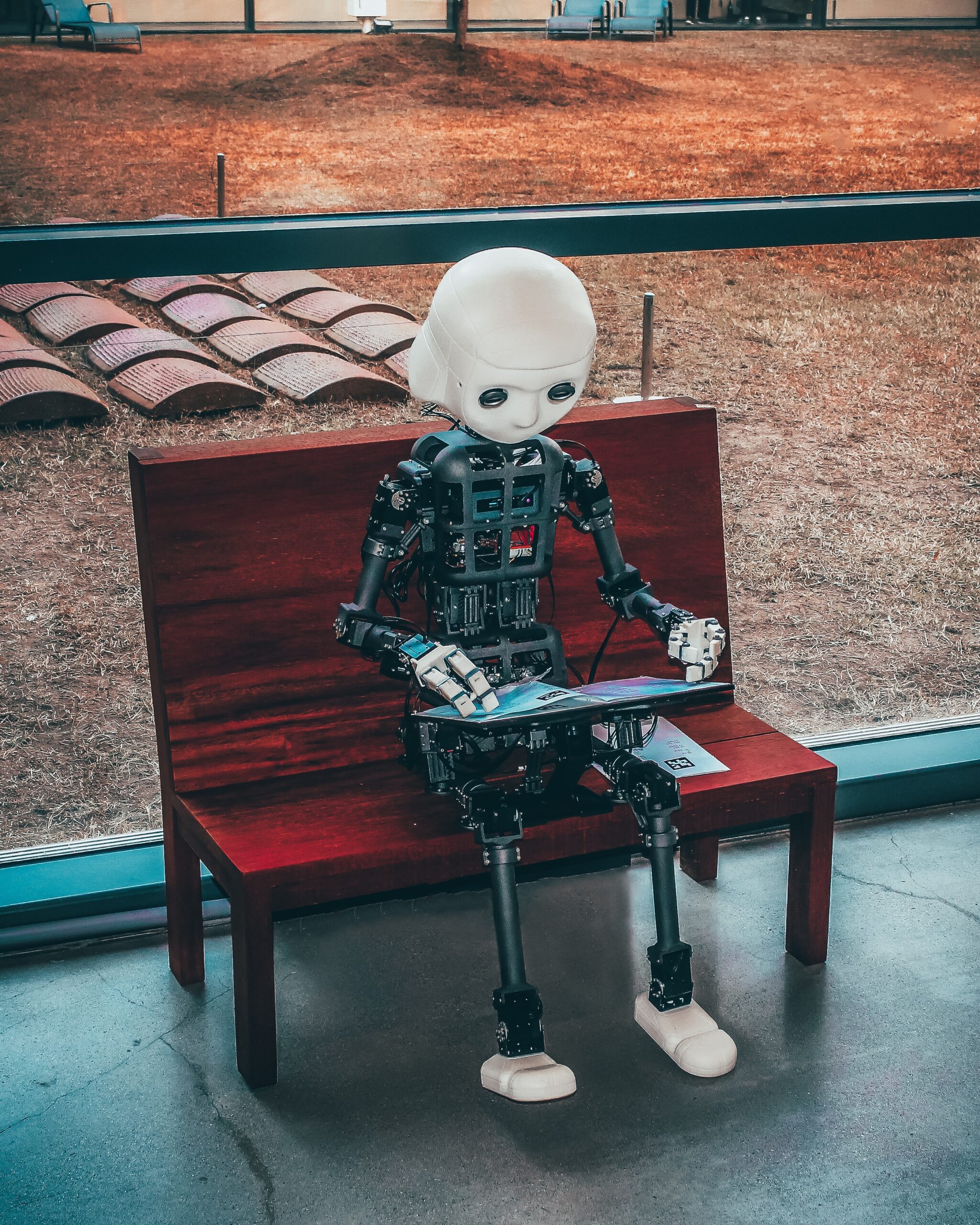
So you’ve heard about OpenAI API and you’re eager to get your hands on it, but you’re not sure where to start? Look no further than the Playground! This article is all about how you can experiment with the OpenAI API on the Playground and discover the endless possibilities it offers. Whether you want to generate creative text, translate languages, or build conversational agents, the Playground is the perfect sandbox for you to explore the power of OpenAI API. Let’s jump right in and unlock your imagination in the world of artificial intelligence!
Overview
What is the OpenAI API Playground?
The OpenAI API Playground is a powerful web-based tool that allows you to explore and experiment with the OpenAI API. It provides an intuitive interface for generating text, utilizing pretrained models, analyzing outputs, and much more. Whether you are a developer, researcher, or simply curious about the capabilities of the OpenAI API, the Playground is the perfect place to get started.
Advantages of using the OpenAI API Playground
There are several advantages to using the OpenAI API Playground. Firstly, it provides a user-friendly interface that makes it easy to interact with the OpenAI API. You don’t need to be an expert in coding or machine learning to start experimenting with text generation or fine-tuning models. Additionally, the Playground allows you to quickly test different configurations and see the outputs in real-time, saving you time and effort. It also provides a space for collaboration and sharing with other developers and researchers, fostering a vibrant and supportive community. Lastly, the Playground serves as a valuable learning tool, helping you gain insights into the capabilities and limitations of AI models.
Getting Started
Creating an OpenAI account
To start using the OpenAI API Playground, you need to create an OpenAI account. Visit the OpenAI website and follow the signup process to create your account. Once you have successfully created an account, you will gain access to the OpenAI API, which is required to use the Playground.
Enabling API access
After creating an account, you need to enable API access. This involves providing specific details and agreeing to the terms and conditions of the OpenAI API. Once API access is enabled, you will receive an API key that allows you to interact with the OpenAI API and use it within the Playground.
Installing necessary dependencies
Before you can start experimenting with the OpenAI API, you need to ensure that you have the necessary dependencies installed. This typically includes the OpenAI Python library, which provides a convenient interface for interacting with the API. You can install the library using pip, the Python package manager.
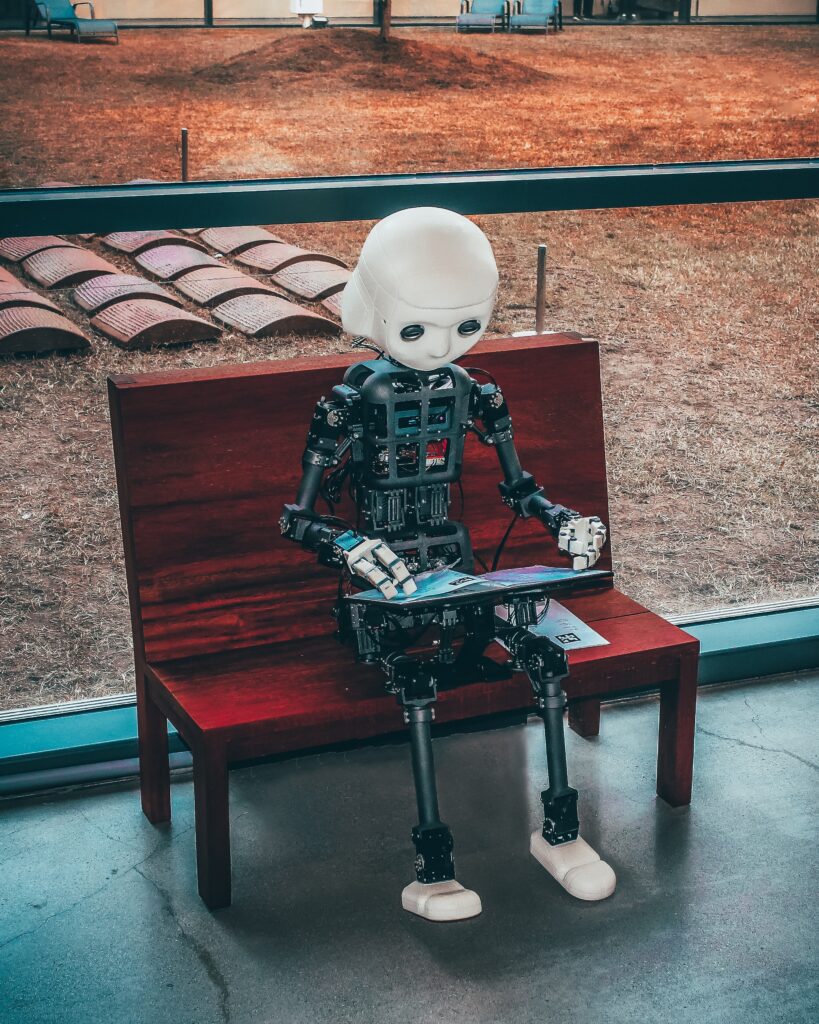
Exploring the Playground
Understanding the interface
The OpenAI API Playground features a clean and user-friendly interface that enables easy experimentation. The main section of the interface allows you to interact with the API, while other sections provide additional functionality such as model selection, parameter configuration, and output analysis.
Selecting the API endpoint
Within the Playground, you can choose the specific API endpoint you want to interact with. This includes the text generation endpoint, as well as endpoints for fine-tuning models and other advanced features. Selecting the appropriate endpoint is crucial as it determines the type of interaction you can have with the API.
Configuring parameters
The Playground allows you to configure various parameters to control the behavior of the API. For example, you can specify the maximum length of the generated text, the number of tokens to include in the prompt, and even the temperature of the output to influence randomness. By experimenting with different parameter settings, you can customize the generated outputs to suit your specific needs.
Experimenting with Text Generation
Generating basic text
One of the primary features of the OpenAI API Playground is the ability to generate text. You can start by entering a prompt, which acts as the initial input for the model. The model uses this prompt to generate a response based on its training data. By experimenting with different prompts, you can observe how the model interprets and generates text.
Controlling output length
The Playground allows you to specify the desired output length for generated text. Whether you need a short and concise answer or a longer paragraph, you can configure the maximum number of tokens or characters that the model should produce. This gives you control over the level of detail and specificity in the generated text.
Incorporating prompts and instructions
In addition to simple text generation, you can enhance the output by incorporating specific prompts, instructions, or context. This can guide the model’s behavior and influence the generated text. For example, you can provide explicit instructions or ask the model to think step-by-step to get more structured and detailed responses. Experimenting with different prompts and instructions can help you fine-tune the output to match your desired results.

Using Pretrained Models
Exploring available models
The OpenAI API Playground provides access to a wide range of pretrained models. These models are trained on large datasets and can be used for various natural language processing tasks. You can explore the different available models within the Playground to find the one that suits your specific needs. Each model has its own strengths and may excel in certain areas such as story writing, question-answering, or code generation.
Fine-tuning with custom datasets
While pretrained models provide a good starting point, you can also fine-tune them using your own custom datasets. Fine-tuning allows you to adapt a pretrained model to perform specific tasks or generate outputs that align with your dataset’s domain. The OpenAI API Playground provides tools and resources for fine-tuning, enabling you to customize and enhance the capabilities of the pretrained models.
Evaluating trained models
Once you have fine-tuned a model or used a pretrained one, it is important to evaluate its performance. The OpenAI API Playground provides features to analyze and assess the outputs of trained models. This includes evaluating text coherence, detecting biases and limitations, and comparing the outputs of multiple models. By evaluating the models, you can identify areas of improvement and make informed decisions about their suitability for your specific use case.
Analyzing Model Outputs
Evaluating text coherence
Text coherence refers to the flow and logical progression of text generated by the model. The OpenAI API Playground provides tools to help you evaluate the coherence of the model outputs. By examining the generated text for logical inconsistencies, repetitions, or incoherent transitions, you can assess the quality of the outputs and make adjustments as needed.
Detecting biases and limitations
AI models can sometimes exhibit biases or limitations that reflect the biases present in the training data. The OpenAI API Playground allows you to analyze the outputs for potential biases and limitations. By examining the responses from different perspectives and considering diverse viewpoints, you can identify and address any biases that may arise.
Comparing multiple model outputs
The Playground enables you to compare and contrast the outputs of multiple models. This allows you to evaluate the performance and suitability of different models for your specific task. By analyzing the variations in outputs, you can gain insights into the strengths and weaknesses of each model and make informed decisions about which one to use.

Custom Applications
Building chatbots
The OpenAI API Playground can be used to build chatbots and conversational agents. By leveraging the text generation capabilities of the API, you can create interactive and engaging chatbot experiences. You can experiment with different prompts, responses, and conversational flows to build chatbots that provide meaningful and personalized interactions.
Automating content generation
Content generation is a common use case for the OpenAI API Playground. Whether you need to generate blog posts, news articles, or product descriptions, the Playground allows you to automate the process. By providing prompts that outline the desired content, you can generate high-quality text that aligns with your specific requirements.
Simulating user interactions
The OpenAI API Playground can also be used to simulate user interactions for testing and development purposes. By providing fictional user prompts or emulating different user personas, you can analyze how the model responds to different inputs. This can help you refine and optimize the behavior of your AI-powered applications.
Optimizing Performance
Setting rate limits and usage quotas
To ensure optimal usage and prevent misuse, the OpenAI API Playground allows you to set rate limits and usage quotas. These limits define the maximum number of API calls you can make within a specific time period. By setting appropriate rate limits and usage quotas, you can manage your API usage effectively and avoid unexpected consequences.
Monitoring API usage
The Playground provides monitoring tools that allow you to track and analyze your API usage. You can view detailed usage metrics, such as the number of tokens consumed, the number of API calls made, and the associated costs. Monitoring API usage helps you understand your consumption patterns, identify any inefficiencies, and optimize your usage to stay within your allocated limits.
Implementing data caching
Data caching is a technique that can improve performance and reduce API costs. By caching API responses, you can avoid redundant API calls for frequently requested information. The OpenAI API Playground supports data caching, allowing you to store and reuse API outputs as needed. Implementing data caching can result in faster response times and more efficient usage of API resources.
Ensuring Ethical Use
Identifying and avoiding harmful outputs
AI models, including those used in the OpenAI API Playground, can sometimes generate outputs that are inappropriate or harmful. It is important to be mindful of the potential impact of the generated text and take steps to avoid harmful outputs. OpenAI provides guidelines and resources to help developers identify and address harmful outputs, and it is crucial to follow these guidelines to ensure ethical use of the API.
Addressing potential biases
AI models are trained on large datasets, which can sometimes contain biased or unbalanced information. It is important to be aware of potential biases in the models and take steps to address and mitigate them. This includes carefully selecting and fine-tuning models, using diverse training data, and evaluating outputs from multiple perspectives. By actively addressing potential biases, you can ensure fair and inclusive outputs from the models.
Ethical considerations for AI experimentation
When experimenting with AI models, it is essential to consider the ethical implications of your work. This includes respecting privacy, ensuring data protection, and obtaining appropriate consent when working with user-generated data. It is also important to be transparent about the use of AI models and clearly communicate the limitations and potential biases associated with the outputs. By conducting ethical AI experimentation, you can contribute to a responsible and trustworthy AI ecosystem.
Sharing and Collaboration
Sharing playground experiments
The OpenAI API Playground allows you to easily share your experiments and findings with others. You can generate shareable links or export your experiments as code snippets. Sharing playground experiments facilitates collaboration, feedback, and knowledge exchange within the OpenAI community.
Collaborating with other developers/researchers
The Playground provides opportunities for collaboration with other developers and researchers. You can collaborate on shared projects, exchange ideas and insights, and learn from each other’s experiences. The OpenAI community is a vibrant and supportive community that encourages collaboration and fosters innovation.
Leveraging the OpenAI community
The OpenAI API Playground is part of a larger community of developers, researchers, and AI enthusiasts. By participating in the OpenAI community, you can tap into a wealth of resources, including forums, documentation, and tutorials. Leveraging the OpenAI community can help you overcome challenges, stay up-to-date with the latest developments, and maximize the potential of the OpenAI API.
In conclusion, the OpenAI API Playground is a versatile and powerful tool that enables you to experiment, explore, and leverage the capabilities of the OpenAI API. From generating text to fine-tuning models, analyzing outputs, and building custom applications, the Playground provides an intuitive interface and a vibrant community for developers, researchers, and AI enthusiasts. By following the outlined steps and guidelines, you can unlock the full potential of the OpenAI API Playground and embark on a journey of AI experimentation and innovation.



